So you've received the new 12K Kit to upgrade your Sonic Mighty 8K, and you are thinking to yourself.. now what?
In this series of tutorials, we'll guide you step-by-step so you'll be fully equipped and ready with everything you need to know before you unlock the full potential of your Sonic Mighty 8K with the Phrozen 12K Upgrade Kit. Get the quality of a 12K printer and achieve effortless higher printing quality just by replacing a few key components from your old and beloved 3D printer.
In addition, the 12K upgrade kit also includes the new Phrozen ACF Film, which paired with the new firmware from the new 12K mainboard, will reduce your printing time and increase printing efficiency to achieve successful prints each time.
Step-by-Step Tutorials
In this article, we will show you how to upgrade your Sonic Mighty 8K printer parts into 12K and change your release film to the new ACF film.
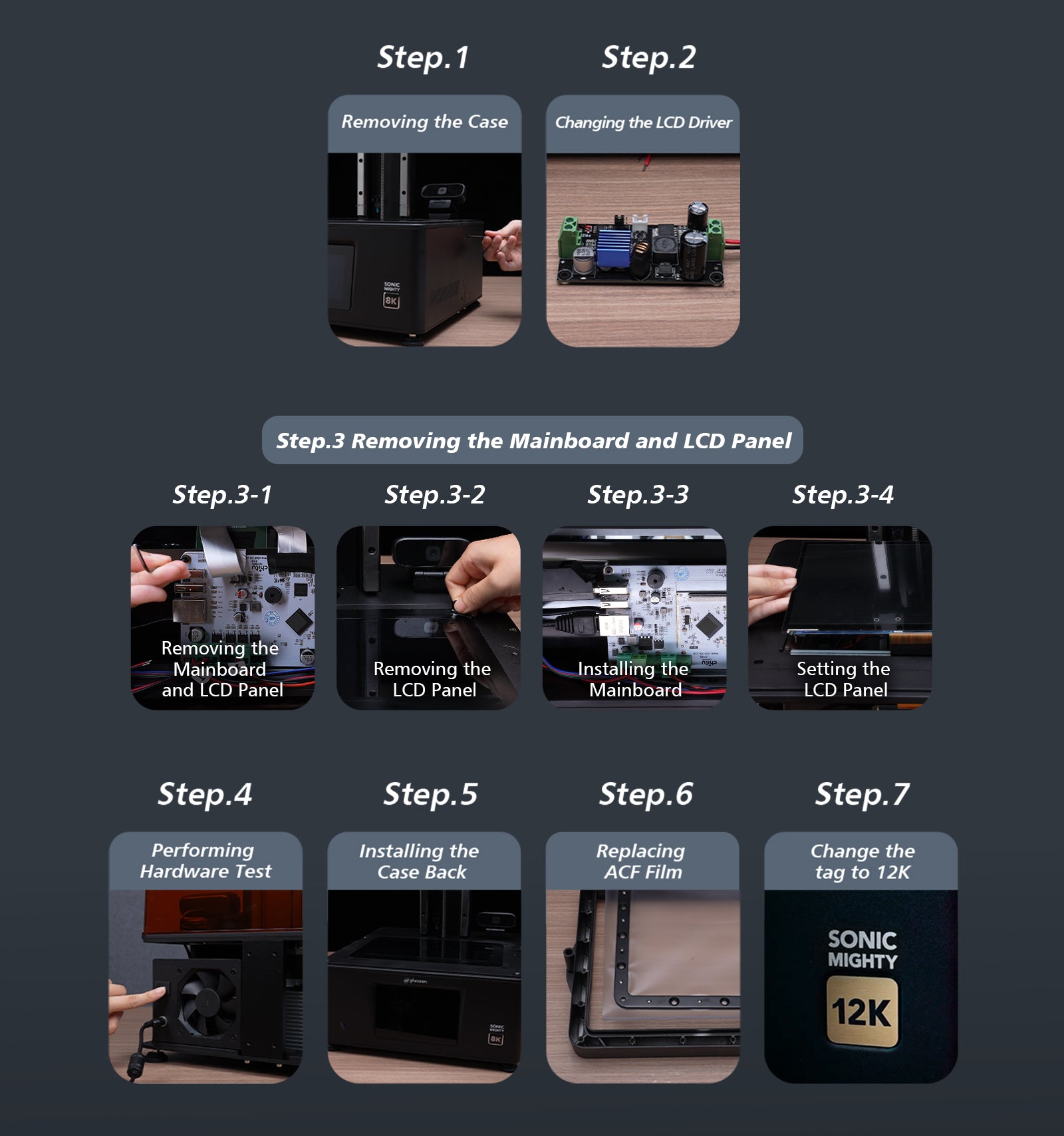
Click on the articles below to see the step-by-step tutorials:
- What’s Inside Your 12K Upgrade Kit
- How to Remove the Case of Your Mighty 8K?
- How to Change the LED Driver?
- Time to Upgrade to the New 12K Mainboard and LCD Panel
- How to Perform a Complete Hardware Test on Sonic Mighty 8K?
- Are You Ready to Upgrade Your nFEP Film to ACF Film?
Tutorial Video
Watch this video to learn how to upgrade your Sonic Mighty 8K printer parts into 12K and how to change your release film to the new ACF film.
We hope you have an incredible 3D printing journey with your new 12K printer!


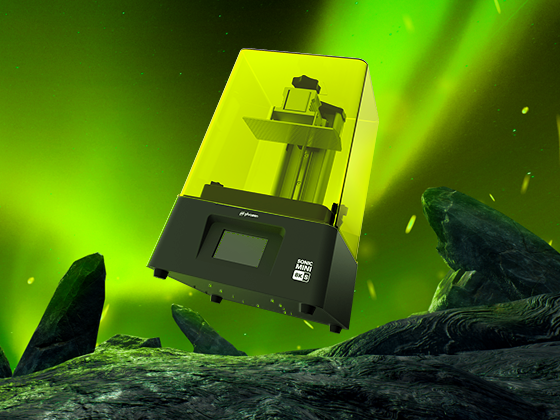



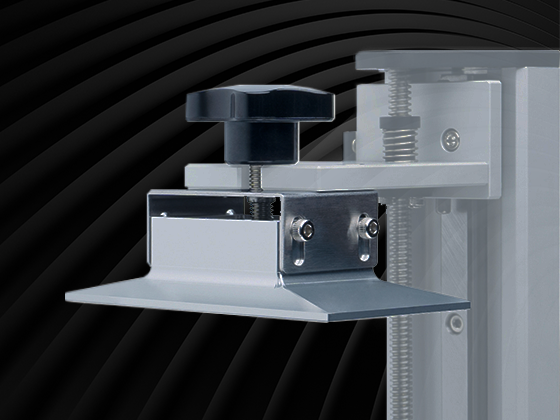
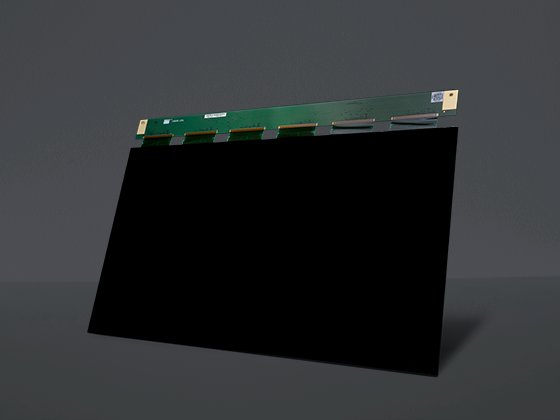

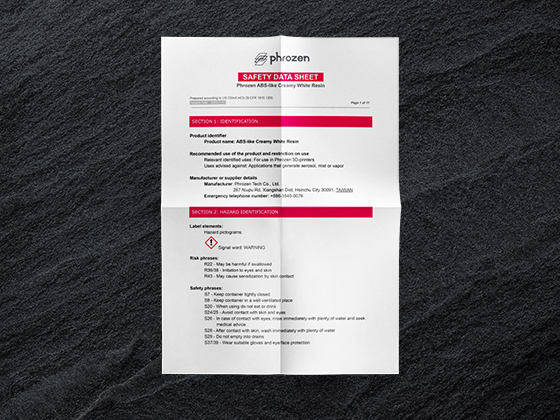




12 comments
DK
After upgrading from 8k to 12k, my printer can’t connect to wifi and it says check the id and password again. When it connects, it loses connection a moment later. I updated the firmware to v107 but still the same problem!!!
———
Phrozen Technology replied:
Hello DK, Thank you for commenting.
This is a known issue happened on the initial version of firmware for the 12K Upgrade motherboard for Sonic Mighty 8K. Please update the firmware to the latest version see if it solves the problem. You can download the latest version of firmware on this page: https://helpcenter.phrozen3d.com/hc/en-us/articles/6369983852569-Firmware-downloads-and-release-notes Please follow the instructions carefully when updating the firmware. Thank you!
Hope this helps.
Best, Phrozen Team
>
After upgrading from 8k to 12k, my printer can’t connect to wifi and it says check the id and password again. When it connects, it loses connection a moment later. I updated the firmware to v107 but still the same problem!!!
———
Phrozen Technology replied:
Hello DK, Thank you for commenting.
This is a known issue happened on the initial version of firmware for the 12K Upgrade motherboard for Sonic Mighty 8K. Please update the firmware to the latest version see if it solves the problem. You can download the latest version of firmware on this page: https://helpcenter.phrozen3d.com/hc/en-us/articles/6369983852569-Firmware-downloads-and-release-notes Please follow the instructions carefully when updating the firmware. Thank you!
Hope this helps.
Best, Phrozen Team
>
Jurgis
When will this will be available again?
———
Phrozen Technology replied:
Hello Jurgis, Thank you for commenting.
The 12K Upgrade Kit for Sonic Mighty 8K is estimated to be restock in late January 2024.
Hope this helps.
Best, Phrozen Team
>
When will this will be available again?
———
Phrozen Technology replied:
Hello Jurgis, Thank you for commenting.
The 12K Upgrade Kit for Sonic Mighty 8K is estimated to be restock in late January 2024.
Hope this helps.
Best, Phrozen Team
>
HaveBounce
I did the 12k upgrade and followed all the instructions. I cannot get the z-axis sensor to work. I have effectively gone from a working 8K printer to a very expensive 12K brick. Does anyone have any ideas what to do?
I did the 12k upgrade and followed all the instructions. I cannot get the z-axis sensor to work. I have effectively gone from a working 8K printer to a very expensive 12K brick. Does anyone have any ideas what to do?
Umur
Are you planning a kit for Mega K S 12K Upgrade ?
———
Phrozen Technology replied:
Hi Umur,
Thank you for reaching out! Currently, we don’t have information on a Mega 12K Upgrade kit. For the latest updates and announcements, we recommend following our social media channels. We’ll keep our community informed about any new products or developments.
Stay tuned!
Best, Phrozen Team
>
Are you planning a kit for Mega K S 12K Upgrade ?
———
Phrozen Technology replied:
Hi Umur,
Thank you for reaching out! Currently, we don’t have information on a Mega 12K Upgrade kit. For the latest updates and announcements, we recommend following our social media channels. We’ll keep our community informed about any new products or developments.
Stay tuned!
Best, Phrozen Team
>
Adam
How to setup Chitubox PRO to function with the Phrozen Mighty 12k?
———
Phrozen Technology replied:
Hello Adam,
Thank you for your comment. You have to adjust your slicer settings to match the resolution of the 12K LCD to be able to print. Please check this article about how to adjust those settings.
https://reurl.cc/Zy9j9W
Hope this helps.
Best, Phrozen Team
How to setup Chitubox PRO to function with the Phrozen Mighty 12k?
———
Phrozen Technology replied:
Hello Adam,
Thank you for your comment. You have to adjust your slicer settings to match the resolution of the 12K LCD to be able to print. Please check this article about how to adjust those settings.
https://reurl.cc/Zy9j9W
Hope this helps.
Best, Phrozen Team
Momin
Hello i want to know about 12k kit weight & package 📦 size
Thank you
———
Phrozen Technology replied:
Hello Momin, Thank you for commenting.
The package size of the 12K upgrade kit is 44*34*55cm, and it weights around 6kg in total.
Hope this helps.
Best, Phrozen Team
Hello i want to know about 12k kit weight & package 📦 size
Thank you
———
Phrozen Technology replied:
Hello Momin, Thank you for commenting.
The package size of the 12K upgrade kit is 44*34*55cm, and it weights around 6kg in total.
Hope this helps.
Best, Phrozen Team
William Flippin
During the LCD test after updating my Mighty 8K to the 12k kit, all tests appear the same, a low light covering the whole screen even if I choose the grid or black.
———
Phrozen Technology replied:
Hello William,
Thank you for commenting. We will need a picture of your testing result to better understanding your situation and provide further assistance. Please contact our support team using the URL listed below, attaching photos of your LCD test results.
https://helpcenter.phrozen3d.com/hc/en-us/requests/new
Hope this helps.
Best, Phrozen Team
>
During the LCD test after updating my Mighty 8K to the 12k kit, all tests appear the same, a low light covering the whole screen even if I choose the grid or black.
———
Phrozen Technology replied:
Hello William,
Thank you for commenting. We will need a picture of your testing result to better understanding your situation and provide further assistance. Please contact our support team using the URL listed below, attaching photos of your LCD test results.
https://helpcenter.phrozen3d.com/hc/en-us/requests/new
Hope this helps.
Best, Phrozen Team
>
Piotr
After Upgrade 8k to 12k i can’t print anything . Print button isn’t available ( it’s gray)
———
Phrozen Technology replied:
Hello Piotr,
Thank you for your comment. You have to adjust your slicer settings to match the resolution of the 12K LCD to be able to print. Please check this article about how to adjust those settings.
https://reurl.cc/Zy9j9W
Hope this helps.
Best, Phrozen Team
>
After Upgrade 8k to 12k i can’t print anything . Print button isn’t available ( it’s gray)
———
Phrozen Technology replied:
Hello Piotr,
Thank you for your comment. You have to adjust your slicer settings to match the resolution of the 12K LCD to be able to print. Please check this article about how to adjust those settings.
https://reurl.cc/Zy9j9W
Hope this helps.
Best, Phrozen Team
>
Anthony
The default files test files on the 8k mighty usb have the print greyed out. This is the same when I realise and there there is no option for a 12k in chitubox.
Also what do I do with the chitubox bin file in the firmware update.
———
Phrozen Technology replied:
Hi Anthony, thank you for your comment. Please download the test files from our website and slice them with the 12K settings to see if that works for you.
Download for test files: https://reurl.cc/Y07eLL Tutorial for slice the files with 12K settings: https://reurl.cc/QZnX0b
For the firmware update, please read the instructions on the firmware download page. You will have to download the firmware for 12K Upgrade Kit, and update the FPGA manually first, then have your printer update the .bin file automatically after.
Firmware download page and instructions: https://reurl.cc/kaNa5d
Hope this helps.
Best, Phrozen Team.
>
The default files test files on the 8k mighty usb have the print greyed out. This is the same when I realise and there there is no option for a 12k in chitubox.
Also what do I do with the chitubox bin file in the firmware update.
———
Phrozen Technology replied:
Hi Anthony, thank you for your comment. Please download the test files from our website and slice them with the 12K settings to see if that works for you.
Download for test files: https://reurl.cc/Y07eLL Tutorial for slice the files with 12K settings: https://reurl.cc/QZnX0b
For the firmware update, please read the instructions on the firmware download page. You will have to download the firmware for 12K Upgrade Kit, and update the FPGA manually first, then have your printer update the .bin file automatically after.
Firmware download page and instructions: https://reurl.cc/kaNa5d
Hope this helps.
Best, Phrozen Team.
>
Balraj
Hi, is it possible to upgrade sonic mighty 4K to 12K?
———
Phrozen Technology replied:
Hello Balraj,
We don’t currently have the plan for upgrading Sonic Mighty 4K’s LCD to 12K.
Thank you for asking!
Best, Phrozen Team
>
Hi, is it possible to upgrade sonic mighty 4K to 12K?
———
Phrozen Technology replied:
Hello Balraj,
We don’t currently have the plan for upgrading Sonic Mighty 4K’s LCD to 12K.
Thank you for asking!
Best, Phrozen Team
>
Charles R
I was wondering if I need to recalibrate my z-axis before using the printer again? Or if there were any other tests I needed to do before I could use it?
———
Phrozen Technology replied:
Hello Charles,
Thank you for your comment. You should re-calibrate your build plate every time you’ve replaced your LCD. Other than that, please run an LCD test to make sure your LCD is working properly before you screw down the chassis, so if you want to check the connection of the components, you don’t have to open it up again.
Hope this helps.
Best, Phrozen Team.
>
I was wondering if I need to recalibrate my z-axis before using the printer again? Or if there were any other tests I needed to do before I could use it?
———
Phrozen Technology replied:
Hello Charles,
Thank you for your comment. You should re-calibrate your build plate every time you’ve replaced your LCD. Other than that, please run an LCD test to make sure your LCD is working properly before you screw down the chassis, so if you want to check the connection of the components, you don’t have to open it up again.
Hope this helps.
Best, Phrozen Team.
>
Jason Ferguson
Where is the 12K firmware update located?
———
Phrozen Technology replied:
Hi Jason, thank you for asking. There is no need for firmware updates for the time of replying this comment. Please note that the firmware for Sonic Mighty 8K is not compatible with upgraded 12K motherboard.
Best, Phrozen Team.
Where is the 12K firmware update located?
———
Phrozen Technology replied:
Hi Jason, thank you for asking. There is no need for firmware updates for the time of replying this comment. Please note that the firmware for Sonic Mighty 8K is not compatible with upgraded 12K motherboard.
Best, Phrozen Team.